Delete a saved search
If the searches become obsolete, you can delete them.
The following user permissions are enabled on your role in XProtect Management Client:
- To delete a public search, the Delete public searches user permission must be enabled
-
On the Search tab, click
 to the right of
Search filters.
to the right of
Search filters.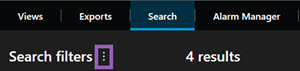
- In the list that appears, click Open and manage searches. A window appears.
- Find and select the search that you want to delete.
- Click Delete search.

