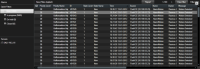Using the Alarm list
The Alarm List displays incoming alarms. The most recent alarms are displayed at the top of the list. The alarm list can display several different types of alarms, including those triggered by ![]() Short for "Milestone Integration Platform". plug-in and analytic events coming from, for example, access control or license plate recognition.
Short for "Milestone Integration Platform". plug-in and analytic events coming from, for example, access control or license plate recognition.
Alarms or events with associated video are displayed with an icon that indicates there is video attached (![]() ).
).
-
To preview a still image from the time of the alarm or event, place your mouse over the icon.
-
To preview recorded video from the camera or cameras associated with the alarm or event, select the alarm or event in the list.
-
To stop a repeating alarm sound, select the alarm associated with the sound in the list.
In the alarm list, you can:
-
decide how you want the list to appear
-
filter the columns
-
drag the columns to different positions
-
right-click to show or hide certain columns.
The event list does not display system- or user-generated events, such as motion detection or archive failure.
The list is updated every three (3) seconds.
To see a list of events, enter setup mode and select Event in the Properties pane. See also Alarm list settings.