Locate cameras while searching
If your VMS system is configured to use smart map ![]() A map functionality that uses a geographic information system to visualize devices (for example, cameras and microphones), structures, and topographical elements of a surveillance system in geographically accurate, real-world imagery. Maps that use elements of this functionality are called smart maps., you can view the geographical location of the cameras in a smart map preview while searching for video and related data.
A map functionality that uses a geographic information system to visualize devices (for example, cameras and microphones), structures, and topographical elements of a surveillance system in geographically accurate, real-world imagery. Maps that use elements of this functionality are called smart maps., you can view the geographical location of the cameras in a smart map preview while searching for video and related data.
- You are using one of these
XProtect products:
- XProtect Corporate
XProtect Expert
For information about the features available in your XProtect VMS, see Your organization’s XProtect products and extensions.
- Cameras must be geographically positioned. If in doubt, ask your system administrator
Steps:
-
Select the search result that you are interested in.
-
In the preview area, click Location. The camera is displayed in its geographic context.
-
To get an overview of the surroundings, you can zoom out with the scroll wheel on your mouse, or if the camera is a PTZ camera, you can pan.
-
To return to the camera, click
 Re-center.
Re-center.
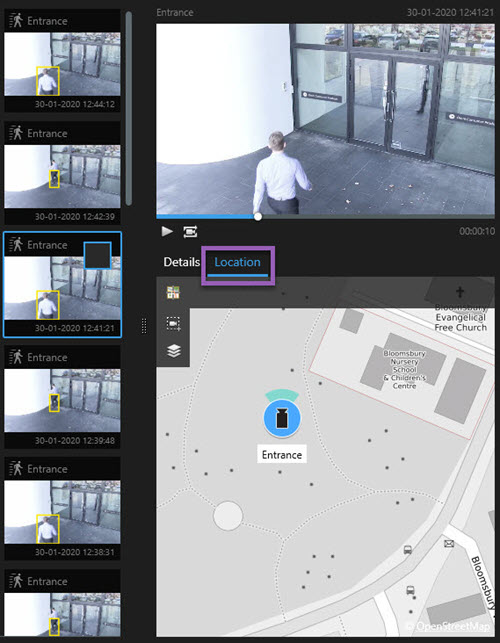
Source cameras and related cameras are defined in XProtect Management Client as part of the alarm definition.

