Specify the time at each preset position
When patrolling, the PTZ camera by default remains for 5 seconds at each preset position specified in the patrolling profile.
To change the number of seconds:
- In the Site Navigation pane, select Devices and then select Cameras.
- Select the relevant PTZ camera in the Overview pane.
- On the Patrolling tab, select the patrolling profile in the Profile list.
- Select the preset position for which you want to change the time:
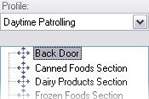
- Specify the time in the Time on position (sec) field.
- If required, repeat for other preset positions.

