Customize transitions (PTZ)
By default, the time required for moving the camera from one preset position to another, known as transition, is estimated to be three seconds. During this time, motion detection is by default disabled on the camera, because irrelevant motion is otherwise likely to be detected while the camera moves between the preset positions.
You can only customize speed for transitions if your camera supports PTZ scanning and is of the type where preset positions are configured and stored on your system's server (type 1 PTZ camera). Otherwise the Speed slider is grayed out.
You can customize the following:
- The estimated transition time
- The speed with which the camera moves during a transition
To customize transitions between the different preset positions:
- In the Site Navigation pane, select Devices and then select Cameras.
- Select the relevant PTZ camera in the Overview pane.
- On the Patrolling tab, in the Profile list, select the patrolling profile .
- Select the Customize transitions check box.
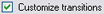
Transition indications are added to the list of preset positions.
- In the list, select the transition.
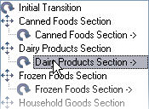
- Specify the estimated transition time (in number of seconds) in the Expected time (sec) field.
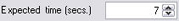
- Use the Speed slider to specify the transition speed. When the slider is in its rightmost position, the camera moves with its default speed. The more you move the slider to the left, the slower the camera moves during the selected transition.
- Repeat as required for other transitions.

