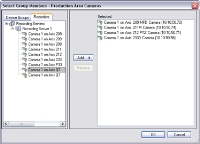Specify which devices to include in a device group
- In the Overview pane, right-click the relevant device group folder.
- Select Edit Device Group Members.
- In the Select Group Members window, select one of the tabs to locate the device.
A device can be a member of more than one device group.
- Select the devices you want to include, and click Add or double-click the device:
- Click OK.
- If you exceed the limit of 400 devices in one group, you can add device groups as subgroups under other device groups:
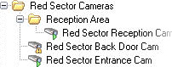
Disabled Devices
All devices, including disabled devices, are by default displayed in the Overview pane.
To hide disabled devices, in the top of the Overview pane, click Filter to open the Filter tab and select Hide disabled devices.
To display disabled devices again, clear Hide disabled devices.