Device groups (explained)
Grouping of devices into device groups is part of the Add Hardware wizard, but you can always modify the groups and add more groups if needed.
You can benefit from grouping different types of devices (cameras, microphones, speakers, metadata, inputs, and outputs) on your system:
- Device groups help you maintain an intuitive overview of devices on your system
- Devices can exist in several groups
- You can create subgroups and subgroups in subgroups
- You can specify common properties for all devices within a device group in one go
- Device properties set via the group are not stored for the group but on the individual devices
- When dealing with roles, you can specify common security settings for all devices within a device group in one go
- When dealing with rules, you can apply a rule for all devices within a device group in one go
You can add as many device groups as required, but you cannot mix different types of devices (for example cameras and speakers) in a device group.
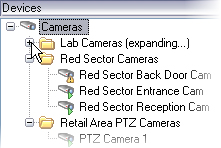
Create device groups with less than 400 devices so you can view and edit all properties.
If you delete a device group, you only delete the device group itself. If you want to delete a device, for example a camera, from your system, do it on the recording server level.
The following examples are based on grouping cameras into device groups, but the principles apply for all devices

