View errors details
Milestone Customer Dashboard collects all errors that your VMS installations report. You can monitor these errors and take action when necessary.
Milestone Customer Dashboard only receives messages from your VMS installations if you enable the individual VMS to send the information manually. See Send VMS error reports to Milestone Customer Dashboard.
To view a particular error:
- Log in to Milestone Customer Dashboard (https://online.milestonesys.com/).
- Select the Errors page
 .
. - Find the error that you want to see details about
 .
For help locating errors, see Search for errors .
.
For help locating errors, see Search for errors . - Select the relevant error and click Details in the preview pane on the right-hand side
 .
.To select the relevant error, you can also double-click the error row.
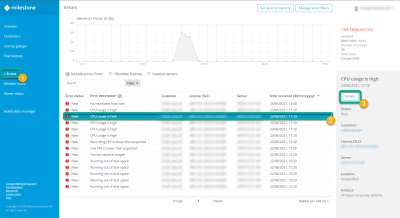
On the new page, you can find more detailed information about the error or View related errors

