Change order of levels in buildings (smart map)
Smart map editing has been enabled on your Smart Client profile in XProtect Management Client.
Steps:
- Navigate to the building on your smart map. If necessary, zoom in.
- Select the building. A pane appears on the right-hand side showing you the levels of the building.
- On the workspace toolbar, select Setup.
- Click and drag the dotted area
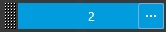 to the correct position. Any associated devices and custom overlays stay with the level.
to the correct position. Any associated devices and custom overlays stay with the level. - Select Setup again to exit setup mode and save your changes.

