Add or remove levels from buildings
After adding a building to your smart map, you can add any number of levels. The first level is assigned the number 1, the next 2, and so forth. Afterwards, you can rename and reorder the individual levels.
Smart map editing has been enabled on your Smart Client profile in XProtect Management Client.
Steps:
- Navigate to the building on your smart map. If necessary, zoom in.
- Select the building. A pane appears on the right-hand side.
- Click the Setup button to enter setup mode.
- Click Add level
 .
. - To edit the level name:
- Click the dots
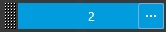 and select Rename.
and select Rename. - Enter a new name.
- Click the dots
- To delete a level, click the dots
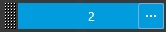 and select Delete. Devices on this level stay in their geographical position, but they are no longer associated with the level.
and select Delete. Devices on this level stay in their geographical position, but they are no longer associated with the level. - Click Setup to exit setup mode.

