Select or change device icon
You can choose a device icon that matches the type of device that you are using.
- Select the view that contains the smart map that you want to work with.
-
Click Setup, and then double-click the device icon on the map.
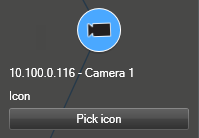
- Click Pick icon, and then select the icon for the device.
- Click Setup again to save the change.

