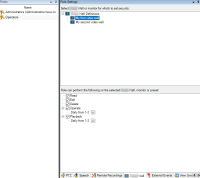Specify user rights for XProtect Smart Wall
Specify the user rights for XProtect Smart Wall to control the Smart Wall-related tasks that users are allowed to perform in XProtect Smart Client or XProtect Management Client. See alsoRoles (Security node).
You have configured at least one role.
Steps:
- In the Site Navigation pane, expand Security and select Roles.
- In the Roles pane, select an existing role, or create a new role by right-clicking and selecting Add Role.
-
To set user rights for all Smart Wall instances, click the Overall Security tab.
-
To set user rights for specific Smart Wall instances, click the Smart Wall tab.
- Select the user rights that are relevant for your role.
- (optional) To grant users Operate or Playback user rights for a specific period of time, select the check box, and then select a time profile.