Manage pre-buffering
Cameras, microphones and speakers support pre-buffering. For speakers, the streams are only sent when the XProtect Smart Client user uses the Talk to speaker function. This means that depending on how your speaker streams are triggered to be recorded there is little or no pre-buffering available.
In most cases, you set up speakers to record when the XProtect Smart Client user uses the Talk to speaker function. In such cases, no speaker pre-buffer is available.
To use the pre-buffer function, the devices must be enabled and sending a stream to the system.
Enable and disable pre-buffering
Pre-buffering is enabled by default with a pre-buffer size of three seconds and storage to the memory.
- In the Site Navigation pane, select Devices.
- Select the relevant device in the Overview pane.
- On the Record tab, select or clear the Pre-buffer check box.
- On the Client tab, specify the devices that relate to this camera.
Specify storage location and pre-buffer period
Temporary pre-buffer recordings are stored either in the memory or on the disk:
- In the Site Navigation pane, select Devices.
- Select the relevant device in the Overview pane and select the Record tab.
- On the Location list, select Memory or Disk, and specify the number of seconds.
- If you require a pre-buffer period of more than 15 seconds, select Disk.
The number of seconds you specify must be sufficiently large to accommodate your requirements in the various recording rules you define.
If you change the location to Memory, the system reduced the period to 15 seconds automatically.
Use pre-buffer in rules
When you create rules that trigger recording, you can select that recordings should start some time before the actual event (pre-buffer).
Example: The below rule specifies that recording should start on the camera 5 seconds before motion is detected on the camera.
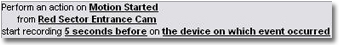
To use the pre-buffer recording function in the rule, you must enable pre-buffering on the device being recorded and you must set the pre-buffer length to at least the same length as specified in the rule.

