Export locked video evidence
When you export evidence locks![]() A video sequence that is protected, so it cannot be deleted., also the data from devices related to the cameras is included in the export.
A video sequence that is protected, so it cannot be deleted., also the data from devices related to the cameras is included in the export.
- Switch to playback mode.
- On the workspace toolbar in the upper-right corner, click Evidence lock and select View.
-
If you want to stay in live mode instead of in playback mode, select Evidence lock on the global toolbar.
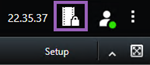
A list of existing evidence locks with devices that you have permission to access appears.
-
Select an evidence lock and click Add to export list.
-
Continue with the export process. See Adjusting export settings and Create an export.

