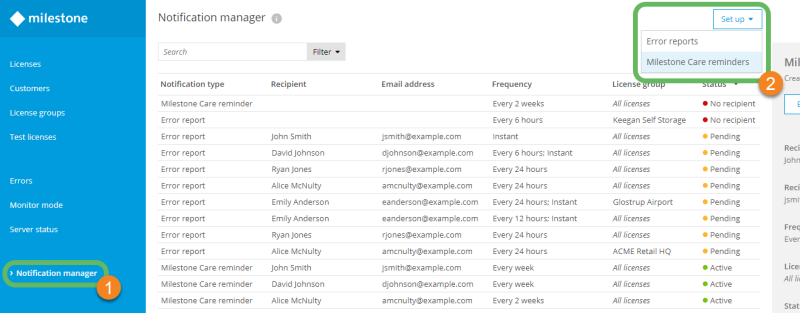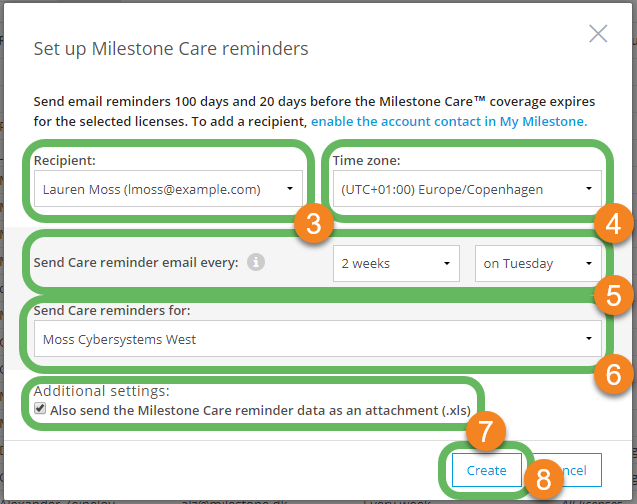Set up Milestone Care™ reminders
To ensure the continued Milestone Care™ coverage of the licenses in your account, set up Milestone Care reminders to send email alerts to any of your account contacts 100 days and 20 days before the coverage is set to expire.
Milestone Care reminders can only be sent to recipients that have been added as contacts to your account. To enable an account contact as a Milestone Care reminder recipient, see Give users access to Milestone Customer Dashboard, or contact your account representative.
To set up Milestone Care reminders:
- Log in to Milestone Customer Dashboard (https://online.milestonesys.com/).
- In the main menu, select Notification manager
 .
. -
Select Set up > Milestone Care reminders
 .
.Alternatively, select Set up reminder on the Licenses page.
-
In the Set up Milestone Care reminders window, in the Recipient dropdown list
 , select an account contact with an email address.
, select an account contact with an email address.
- Specify a Time zone
 for the Milestone Care reminder, usually the time zone where the recipient is located.
for the Milestone Care reminder, usually the time zone where the recipient is located. - Select the number of weeks and day of the week next to Send Milestone Care reminder every
 to specify the frequency with which the Milestone Care reminder is sent.
to specify the frequency with which the Milestone Care reminder is sent. -
Optional: In the Send Milestone Care reminders for dropdown list
 , select a license group to specify which licenses you would like to send the Milestone Care reminders for.
, select a license group to specify which licenses you would like to send the Milestone Care reminders for. The default All licenses selection includes all of your current licenses and any future licenses that are added to your account.
-
Optional: Select the Also send the Milestone Care reminder data as an attachment (.xls) check box
 to send the expiring licenses listed in a spreadsheet file, which you can view and edit in Microsoft Excel. The data is listed in a sortable spreadsheet format that is convenient if you have a large number of expiring licenses.
to send the expiring licenses listed in a spreadsheet file, which you can view and edit in Microsoft Excel. The data is listed in a sortable spreadsheet format that is convenient if you have a large number of expiring licenses. -
Select Create
 to create the Milestone Care reminder profile.
to create the Milestone Care reminder profile.
After you create the Milestone Care reminder profile, it is listed in the Notification manager. Select a Milestone Care reminder profile and select Edit to edit or delete the profile.
Alternatively, double-click a notification profile to edit it.
If the specified recipient is removed as a contact for your account, the Milestone Care reminder will have a No recipient status.
Related topics: