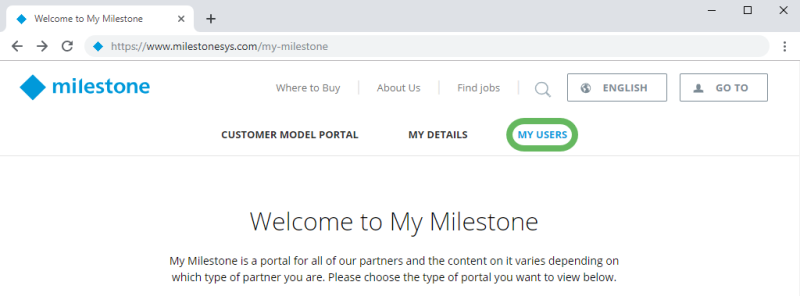Give users access to Milestone Customer Dashboard
- Log in to My Milestone (https://www.milestonesys.com/my-milestone/).
-
In the main menu, select My Users.
If you do not have access to My Users, contact the administrator of your company’s My Milestone account.
- In the bottom-right corner of the User administration page, select Add New User.
-
In the User details page, enter the required contact information, select the appropriate user role, then select Submit.
Related topics: