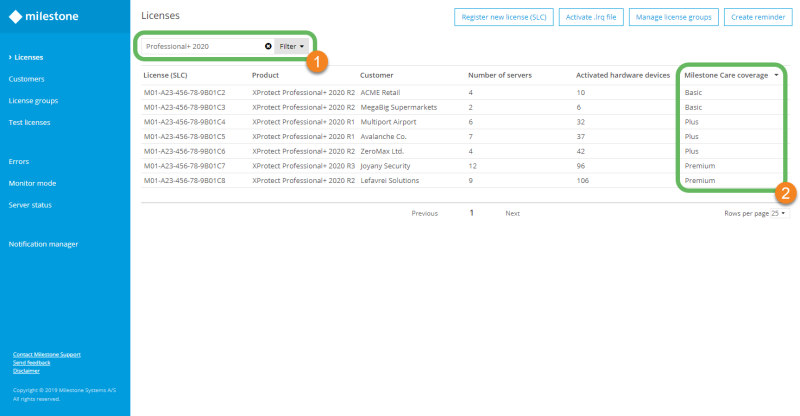Search for, sort, and filter licenses
In Milestone Customer Dashboard, you can find and view your licenses by:
- Searching for licenses
- Sorting the license display columns
- Filtering displayed licenses
The Search field  on the Licenses page lets you search for a license based on:
on the Licenses page lets you search for a license based on:
- SLC number
- VMS product and version
- License description
- Customer name
- Milestone Care coverage
Select the relevant column header to sort the information alphabetically based on the selected column  .
.
You can filter your licenses based on license status, the Milestone Care™ coverage of the license, and by license groups. With the Filter option, you can find SLCs that have Milestone Care coverage that run older software versions or will soon expire.
- Select Filter to view the different filter options.
-
Select one or more filter options. You can filter by:
Status
Name Description
Any No filtering on the status of the software license.
All active licenses Filter for software licenses that are currently active.
Obsolete licenses Filter for software licenses:
- That have been upgraded, and the displayed SLC is no longer active
- Past their expiration date
Upgrade available Filter for software licenses where an upgrade covered by Milestone Care is available.
Care Plus status
Name Description
Any No filtering on the status of the Milestone Care™ coverage.
Upcoming renewal (60 days) Filter for all software licenses with a Milestone Care Plus coverage that expires within 60 days.
You can set up email notifications for a software license. Notifications are sent 100 and 20 days prior to the expiration of Milestone Care Plus. See Set up Milestone Care™ reminders .
Milestone Care Plus expired Filter for all licenses with an expired Milestone Care Plus coverage.
You can set up email notifications for a software license. Notifications are sent 100 and 20 days prior to the expiration of Milestone Care Plus. See Set up Milestone Care™ reminders .
License group
Name Description
All licenses Filter for all licenses associated with your account.
[Name of group] Filter for licenses that are part of the selected license group.
Combine search, sort, and filter to find specific licenses in a larger list.
- Select OK.