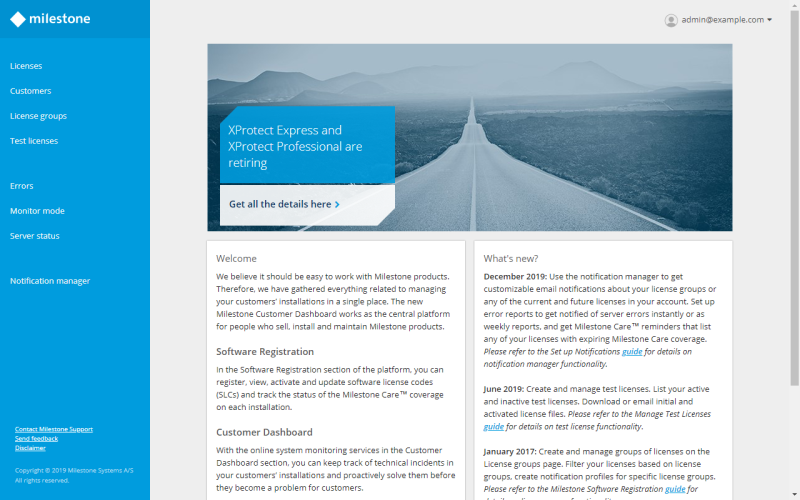Log in
To log in to Milestone Customer Dashboard:
- Open a web browser.
-
Enter the web address to Milestone Customer Dashboard (https://online.milestonesys.com/).
-
Click Continue to go to the login page for My Milestone.
- Log in using your My Milestone login information.
If you do not remember your login information, select Forgot your password. If you do not have login information to Milestone Customer Dashboard, see Access to Milestone Customer Dashboard.
The Milestone Customer Dashboard main page appears.
On the left-hand side of the main page is the main menu, which is used to navigate to the different pages of Milestone Customer Dashboard (see Browsing Milestone Customer Dashboard).