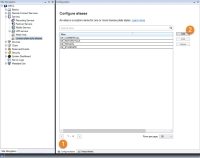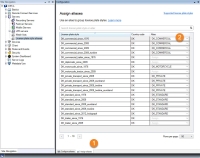License plate styles and aliases
License plate styles and aliases help you standardize and simplify how the system understands and interprets license plate data.
-
License plate styles define how plate numbers are displayed or grouped based on region, format, or use case. Applying consistent license plate styles helps improve the readability, search accuracy, and system consistency, especially when you work across different regions or formats.
-
Aliases enable you to assign a readable name to a license plate. Instead of tracking a number like
ABC123, you can label it as Maintenance Van or Visitor – Jane Doe, making it easier to understand and manage entries.
These tools make it easier for you to search, identify, and respond to relevant vehicles in the system.
License plate styles
자동차 번호판 형식은 자동차 번호판의 특징을 모아둔 것입니다. 이러한 특징은 다음과 같습니다.
-
번호판 크기 및 모양
-
텍스트 형식 및 글꼴
-
색상
-
자동차 번호판이 사용되는 차량 유형
XProtect LPR에서 지원되는 모든 자동차자동차 번호판 형식 목록을 참조하십시오.
You can group license plate styles into aliases. See Aliases.
Aliases
A license plate style alias (alias) is a group of license plate styles. You can group license plate styles into an alias by creating the alias and assigning the alias to the license plate styles of your choice.
You don't need to use aliases, but they could be useful for a number of reasons:
-
Aliases help you categorize license plate styles according to your license plate recognition needs. See Example scenario.
-
License plate styles have long and complex names that might be difficult to work with. Using aliases, you can give license plate styles a more descriptive group name.
-
You can add aliases to match lists. See Add match list items.
-
The XProtect Smart Client operator can add aliases to match lists.
Find license plate styles used in your system
모든 국가 모듈에는 자동차 번호판 형식이 포함되어 있습니다. 국가 모듈을 활성화하면 해당 국가 모듈에 속하는 모든 자동차 번호판 형식도 활성화됩니다.
To see a list of all license plate styles enabled in your system:
-
Select Site Navigation > Servers > License plate style aliases > Assign aliases.
-
In the License plate style column, see a list of all license plate styles enabled in your system.
자동차번호판 일치 목록은 등록 번호, 자동차 번호판 형식 별칭 및 차량 속성을 지원하지만 개별 자동차 번호판 형식은 지원하지 않습니다. 자동차번호판 일치 목록에 특정 자동차 번호판 형식을 포함하려면 먼저 자동차 번호판 형식 별칭을 만듭니다. 그런 다음 해당 자동차 번호판 형식 별칭을 목록에 추가합니다. Group license plate styles into aliases을(를) 참조하십시오. See Add match list items.
Add, edit, delete aliases
-
Select Site Navigation > Servers > License plate style aliases > Configure aliases.
-
Select:
-
Add to create an alias and specify an alias name
-
Edit to rename an alias
-
Delete to remove an alias
-
Group license plate styles into aliases
To group multiple license plate styles into an alias, you need to assign an alias to the license plate styles.
-
Select Site Navigation > Servers > License plate style aliases > Assign aliases.
-
For each license plate style that you want to assign an alias to:
-
Select the dropdown in the Alias column.
-
Select the alias of your choice.
-
Example scenario
In this example, let's create aliases and assign them to license plate styles in the Denmark country module.
To follow along, open the Management Client and enable the Denmark country module.
For our license plate recognition needs, we decide to categorize license plate styles in the Denmark country module into the following groups:
-
Commercial
-
Motorcycle
-
Private
-
Standard
With the Denmark country module already enabled, let's first create the aliases, and then assign them to license plate styles.
Create aliases
-
Select Site Navigation > Servers > License plate style aliases > Configure aliases.
-
Select Add to create an alias.
Let's create the four aliases:
- DK_COMMERCIAL
- DK_MOTORCYCLE
- DK_PRIVATE
- DK_STANDARD
Next, let's group license plate styles into aliases by assigning the new aliases to the license plate styles.
Assign the aliases to license plate styles
-
Select Site Navigation > Servers > License plate style aliases > Assign aliases.
-
For each license plate style that you want to assign an alias to, select the dropdown in the Alias column and select the alias of your choice.
We assign aliases to license plate styles in the Denmark country module as follows:
|
License plate style |
Alias |
|---|---|
|
DK_COMMERCIAL |
|
DK_MOTORCYCLE |
|
DK_PRIVATE |
|
DK_STANDARD |
Note that we assigned the DK_MOTORCYCLE alias to only one license plate style. We did that because we want to use this specific license plate style on a match list, and match lists support aliases but not individual license plate styles.
In this example, we created aliases and assigned them to license plate styles. A possible next step is to add the aliases to match lists. That way, we can associate different groups of license plate styles with different LPR events. For example, we can open a gate to a vehicle only if the license plate style of the vehicle is part of the DK_COMMERCIAL alias. See Match lists.