Default panes
XProtect Smart Client comes with default panes you can use to select views temporarily and drag and drop cameras. The panes sometimes start in collapsed mode, and you can uncollapse as needed.
If you have installed MIP plugins—MilestoneIntegration Platform Software Development Kit, which is a comprehensive tool to create applications, plug-ins, or integrations for Milestone’s XProtect products, the MIP plug-ins pane shows here as well.
You need to be in setup mode to create views and to specify which cameras or devices to include in each view. See Setup mode, Création des vues and Les paramètres de la caméra (volet Propriétés).
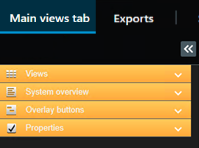
Indsæt nyt screenshot
if you have selected a views tab there are a set of default panes available. On the Views pane you can select your shared and private views to view video from the views.
On the Cameras pane you can drag cameras into a view item to see video feeds from that camera. The change is only temporary
Audio

