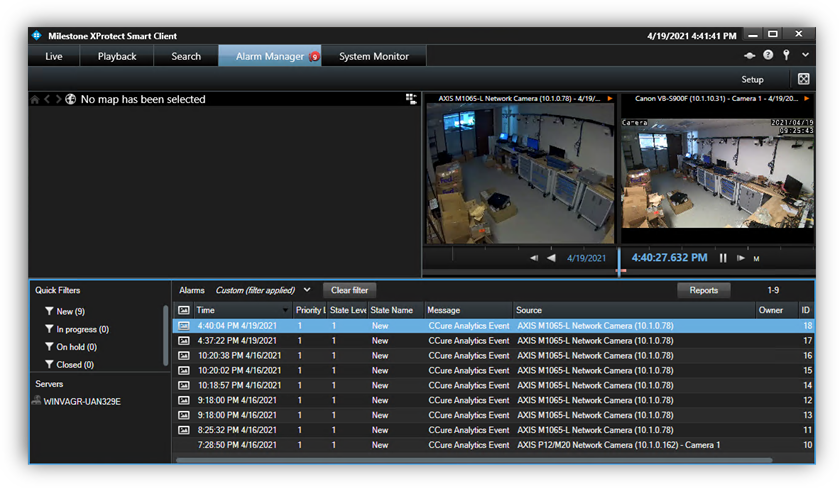Viewing CCure 9000 events in Smart Client
The CCure 9000 Video Push integration uses a feature of XProtect known as analytics events to send real-time event data into the XProtect VMS. This feature is available through the MIP SDK, and allows CCure 9000 to easily send events into XProtect. This feature of the CCure 9000 Video Push integration does not provide intelligent video analysis, analytics metadata, or any other video related information. Read more about this feature of the integration.
To verify that the CCure 9000 to XProtect analytics event configuration is working as expected:
-
Go to the Configuration tab of the Administration Station application on the CCure 9000 server.
-
Search for your event. Right-click the event in the event list, then select Pulse from the Actions menu of the shortcut menu. This triggers the alarm in the XProtect VMS associated to the selected cameras.