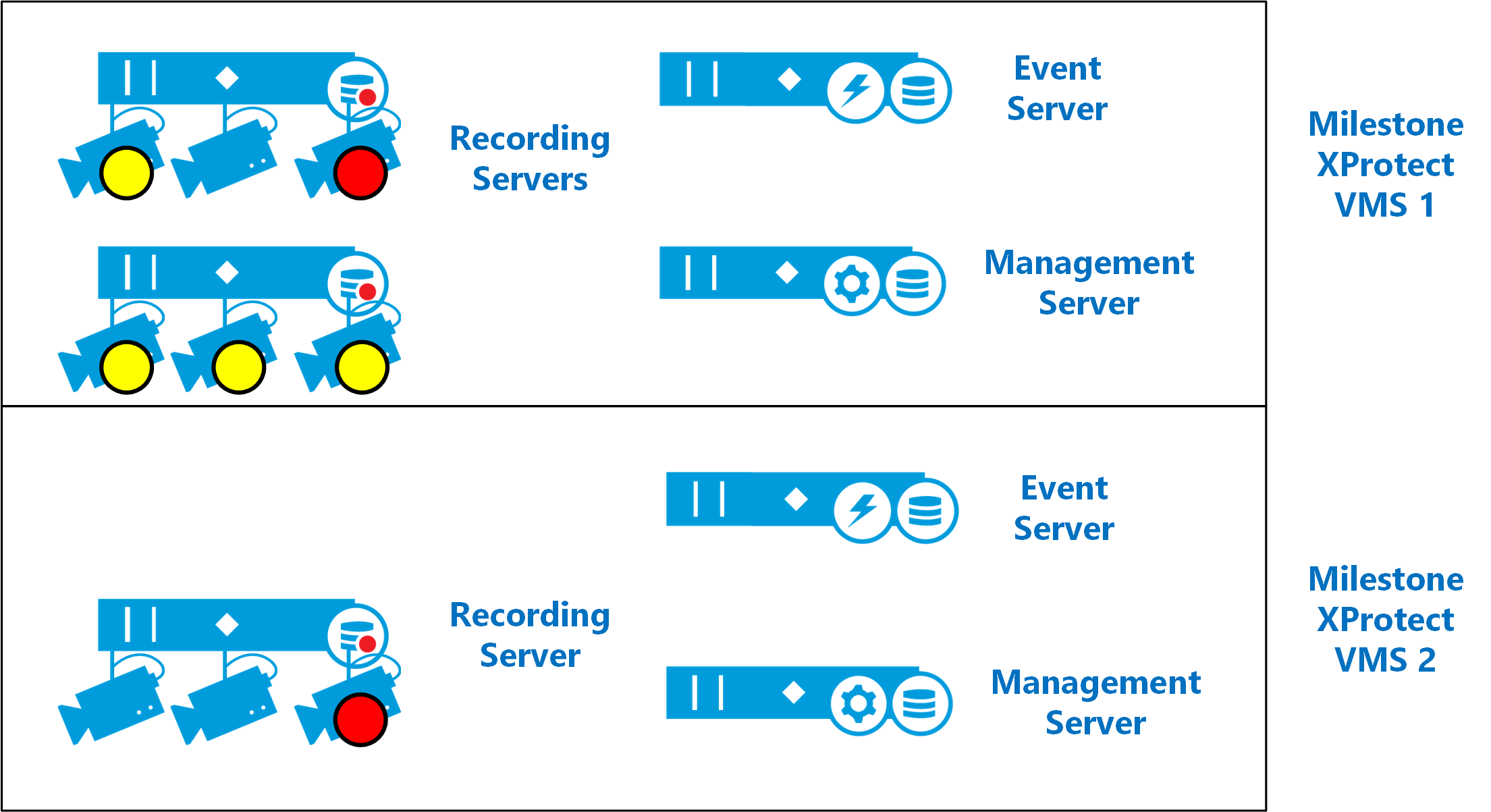XProtect analytics events as actions triggered by CCure 9000 events (explained)
You can assign Milestone analytics events as actions triggered by CCure 9000 events. Then, when CCure events occur, the assigned Milestone analytics event triggers, displaying any associated cameras. Any alarms or rules you have configured to respond to the Milestone analytics event, are also triggered in the XProtect VMS. This means that any event in CCure 9000, such as a door forced, can trigger an analytics event in XProtect, which can start recording, display cameras on client workstations or send alarms and emails.
Associated cameras are only available from the XProtect VMS system with the analytic event.
-
Recording servers from different XProtect VMS systems (different management servers and events servers) cannot share one analytic event.
-
Recording servers from the same XProtect VMS system (identical management servers and event servers) can share the same analytic event.
Example:
There are two XProtect VMS systems in the diagram below. Both integrated to the same CCure 9000 server. All nine cameras in this diagram would appear in the Available Cameras lists. To configure an event trigger that includes all cameras marked with yellow circles, it would take just one analytic event. However, to configure an event trigger that includes the two cameras marked with red circles, it would require two analytic events, one for each individual XProtect VMS system.