Enable server encryption for recording servers or remote servers
관리 서버와 레코딩 서버 또는 Data Collector 을(를) 사용하는 기타 원격 서버 간 쌍방향 연결을 암호화할 수 있습니다.
시스템에 다수의 레코딩 서버 또는 원격 서버가 포함된 경우 반드시 포함된 모든 서버에 대해 암호화를 활성화해야 합니다.
자세한 정보는 XProtect VMS 설치 보호 방법에 관한 인증 안내서 를 참조합니다.
When you configure encryption for a server group, it must either be enabled with a certificate belonging to the same CA certificate or, if the encryption is disabled, then it must be disabled on all computers in the server group.
- You have enabled encryption on the management server, see Enable encryption to and from the management server.
-
On a computer with a Management Server or Recording Server installed, open the Server Configurator from:
- The Windows Start menu
or
- The server manager, by right-clicking the server manager icon on the computer task bar
-
In the Server Configurator, under Server certificate, turn on Еncryption.
-
Click Select certificate to open a list with unique subject names of certificates that have a private key and that are installed on the local computer in the Windows Certificate Store.
- Select a certificate to encrypt communication between the recording server, management server, failover server, and data collector server.
- Click Apply.
Select Details to view Windows Certificate Store information about the selected certificate.
The Recording Server service user has been given access to the private key. It is required that this certificate is trusted on all clients.
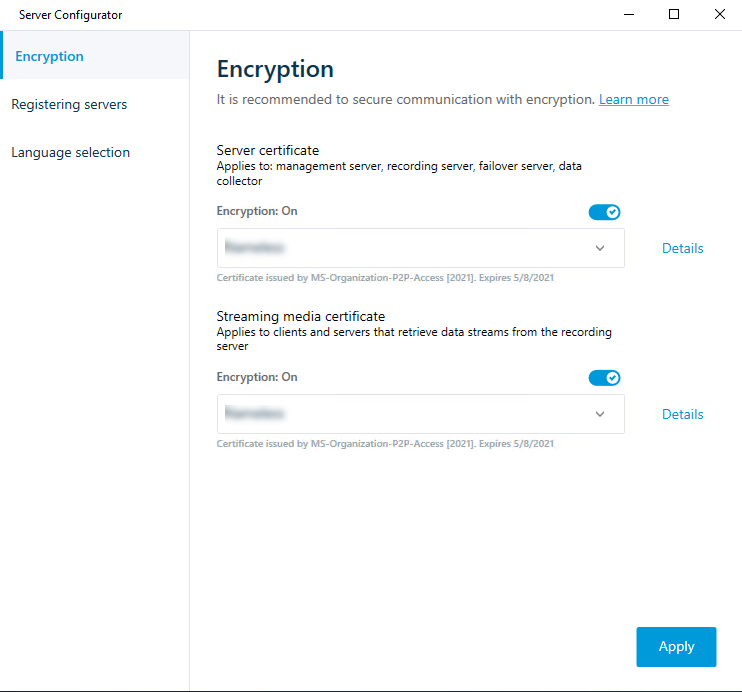
When you apply certificates, the recording server will be stopped and restarted. Stopping the Recording Server service means that you cannot record and view live video while you are verifying or changing the recording server's basic configuration.

