Enable server encryption for recording servers or remote servers
Puede cifrar la conexión de dos direcciones entre el servidor de gestión y el de grabación u otros servidores remotos que utilizan el Data Collector.
Si su sistema contiene varios servidores de grabación o servidores remotos, debe habilitar el cifrado en todos ellos.
Si desea más información, consulte la guía de certificados sobre cómo asegurar sus instalaciones XProtect VMS.
When you configure encryption for a server group, it must either be enabled with a certificate belonging to the same CA certificate or, if the encryption is disabled, then it must be disabled on all computers in the server group.
- You have enabled encryption on the management server, see Enable encryption to and from the management server.
-
On a computer with a Management Server or Recording Server installed, open the Server Configurator from:
- The Windows Start menu
or
- The server manager, by right-clicking the server manager icon on the computer task bar
-
In the Server Configurator, under Server certificate, turn on Еncryption.
-
Click Select certificate to open a list with unique subject names of certificates that have a private key and that are installed on the local computer in the Windows Certificate Store.
- Select a certificate to encrypt communication between the recording server, management server, failover server, and data collector server.
- Click Apply.
Select Details to view Windows Certificate Store information about the selected certificate.
The Recording Server service user has been given access to the private key. It is required that this certificate is trusted on all clients.
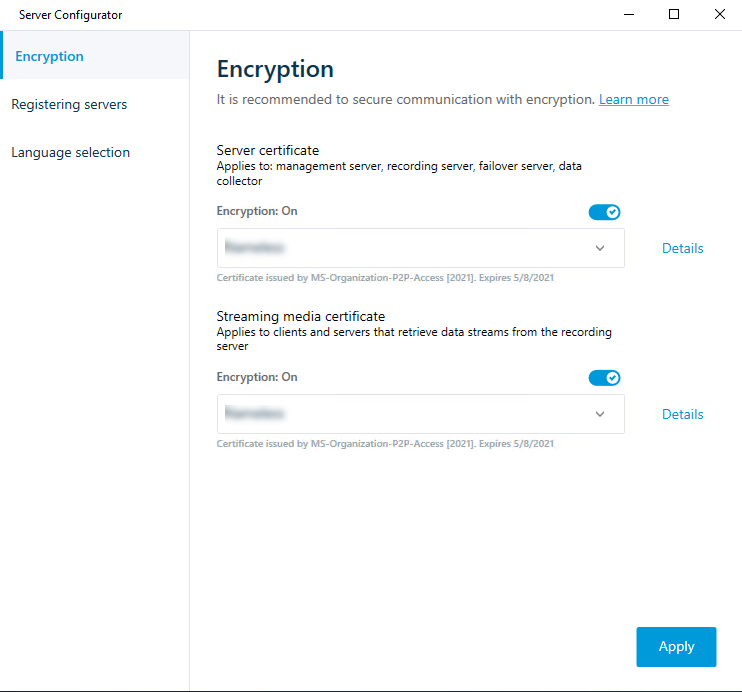
When you apply certificates, the recording server will be stopped and restarted. Stopping the Recording Server service means that you cannot record and view live video while you are verifying or changing the recording server's basic configuration.

