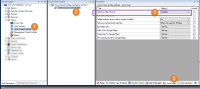Enable Milestone Map Service
Milestone Map Service is an online service that lets you connect to Milestone Systems's tile server. This tile server uses a free, commercially available map service.
After you enable Milestone Map Service on your smart map, the smart map will use Milestone Map Service as its geographic background.
Steps:
- In the Site Navigation pane, expand the Client node and click Smart Client Profiles.
- In the overview pane, select the relevant Smart Client profile.
-
In the Properties pane, click the Smart map tab.
- In the Milestone Map Service field, select Available.
- To enforce this setting in XProtect Smart Client, select the Locked check box. Then the XProtect Smart Client operators cannot enable or disable Milestone Map Service.
- Save the changes.
You can also enable Milestone Map Service in the Settings window in XProtect Smart Client.
Milestone Map Service requires internet access.