Specify threshold to define motion
The motion detection threshold determines how many pixels in the image must change before it is regarded as motion.
- Drag the slider to the left for a higher motion level, and to the right for a lower motion level.
- Select a slider position in which only detections that you consider motion are detected.
The black vertical line in the motion indication bar shows the motion detection threshold: When detected motion is above the selected detection threshold level, the bar changes color from green to red, indicating a positive detection.
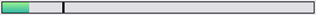
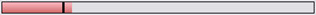
Motion indication bar: changes color from green to red when above the threshold, indicating a positive motion detection.

