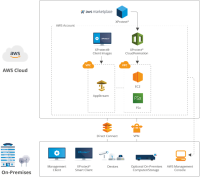Introduction
Milestone Bring Your Own License (BYOL) 2020 R3 provides the XProtect software in an AWS CloudFormation template that you deploy as a stack in your AWS infrastructure. The CloudFormation stack contains an Amazon Elastic Compute Cloud (EC2) instance and an Amazon Virtual Private Cloud (VPC), which runs Windows Server 2019.
The BYOL model allows you to insert your XProtect license into the deployed XProtect VMS product as you would in a traditional on-premises environment.
If you have not yet purchased a license, get a license for your desired XProtect version from a Milestone distributor or reseller using the Milestone partner network.
The XProtect BYOL CloudFormation deploys all the XProtect VMS core components (including XProtect Smart Client and XProtect Management Client) on the operating system volume, alongside a local Microsoft SQL Server Express database that stores and maintains all the configuration, event data and system logs needed to run XProtect. Video recordings are stored on a separate Amazon Elastic Block Store (EBS) volume, which you can expand according to your usage.
AWS and third party services are priced independently of your Milestone XProtect license and should be considered when designing your VMS and network topology. Cost considerations for services used by the XProtect BYOL deployment include:
|
AWS service |
Cost considerations |
|---|---|
| Computation | |
| EC2 |
Cost of the instance will vary based on the number of cameras in the system and their resolution and frame rate, as well as the degree of server-side motion detection. |
| Storage | |
| EBS |
Cost is based on the size of the operating system volume and the media database volume. |
| Amazon FSx (optional) |
Recommended for video archiving. Cost is based on storage type, throughput capacity, and backup storage. |
| Networking | |
| Site-to-Site VPN (optional) |
Cost is calculated per VPN connection. |
| Direct Connect (optional) | Cost is based on port hours and capacity. |
|
Client Access |
|
| VPC | Cost is based on the type of operation and data egress. |
|
Amazon AppStream 2.0 (optional) |
Cost is based on the type of operation and usage patterns, most significantly on the number of users and the duration of usage. No charge for data egress. |
After you deploy, you can extend the deployment architecture according to your usage through added AWS and third-party services.
Costs associated with AWS services also vary according to your region. For more information about how AWS charges for usage and services used by XProtect on AWS, see the XProtect on AWS Pricing Calculator.
This guide explains how to deploy and use the XProtect BYOL CloudFormation and is divided as follows:
- Overview – Information about this guide and an introduction to XProtect BYOL
- Requirements and considerations – Prerequisites for deploying the XProtect BYOL CloudFormation template and a deployment checklist
- Deployment – An explanation of the XProtect BYOL CloudFormation template configuration parameters and how to connect to your deployment
- After you deploy – Important steps to take after you have connected, including adding your license and securing your deployment
- Expanding your deployment – How to scale your deployment and optimize access to your VMS
- Unsubscribe – How to unsubscribe from XProtect BYOL
It is recommended that you have a good understanding of application deployment in AWS VPC environments and know how to manage EC2 instances and storage as well as security and network services in the AWS Management Console. For more information about the competencies recommended by AWS, consult the AWS Learning Path Tool.