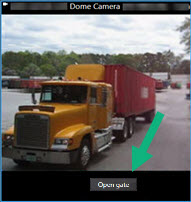Overlay buttons
If a camera offers auxiliary commands, you can give direct access to the commands in live mode by adding overlay buttons to the camera view item displaying the video. You can add overlay buttons to perform tasks like activating speakers, triggering events, or moving PTZ cameras.
-
Permissions: You can add overlay buttons for auxiliary commands even if you do not have permission to perform them. Users with the appropriate permissions will be able to use these buttons. In setup mode, overlay buttons you lack permission to use will appear dimmed, and they will not be visible in live mode.
-
Documentation: Refer to the camera’s documentation to see which auxiliary commands are available.
Overlay buttons appear when you move your mouse over individual camera view items in live mode.