Refine the Export list
Click here to download poster.
The following set of steps show you how to continue after you have already added video sequences to the export list.
At this point, you have already added video sequences to the Export list. You can now adjust what you export.
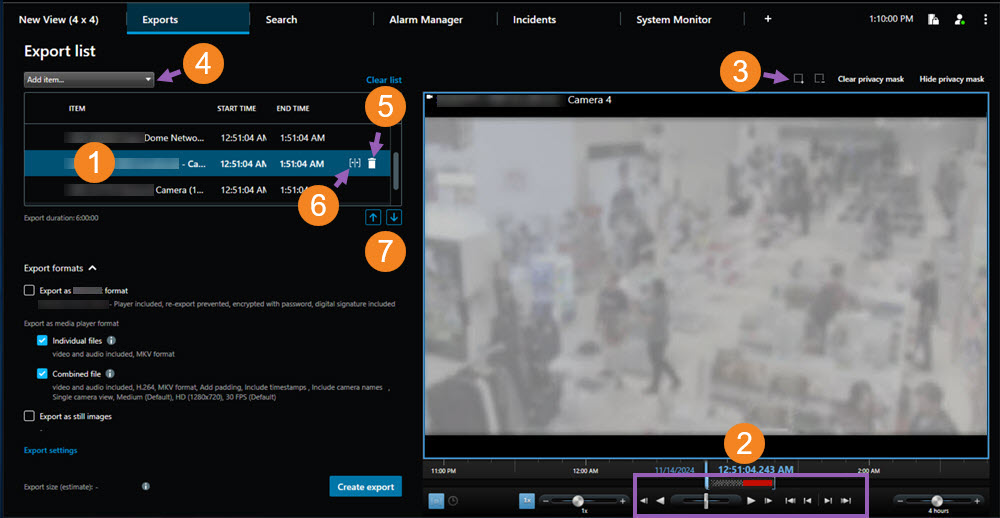
| Steps | Action |
|---|---|

|
From the export list, select a video sequence. |

|
Play and review the video sequence and change the start and end time if needed. |

|
You can add privacy masks to areas in the video sequences to hide some areas in the exported video. |

|
If you haven’t included all video sequences yet, you can add more from the Add item list. |

|
If a video sequence isn’t needed in the export, you can remove it. |

|
You can split video sequences to improve the order of the video sequences. |

|
You can reorder the video sequences so they are played back in the order you need. |
The final step is to create the export.
Şunu tıklayın veya tarayın:
SC_PPP_RefineExportList_en-US.pdf

