Configure CCure 9000 recorder and device alarm actions
You can configure actions to take place triggered by an alarm. Such actions include video camera actions, such as video recording. Actions can also include activating events, both new events and predefined events. To do this:
-
Select an event you want to change, go to the Action tab, add a new action to the list, and select Activate Event.
-
Click the down arrow button and select New.
-
In the new Event configuration window, name the event, choose the enabled option, and in the Acknowledgment tab, select the Send State Changes to Journal option, and the Send state changes to Monitoring Station option.

-
Next, test the event. Go to the User Defined Event menu of the XProtect Management Client. Select the event and click the Test Event button.
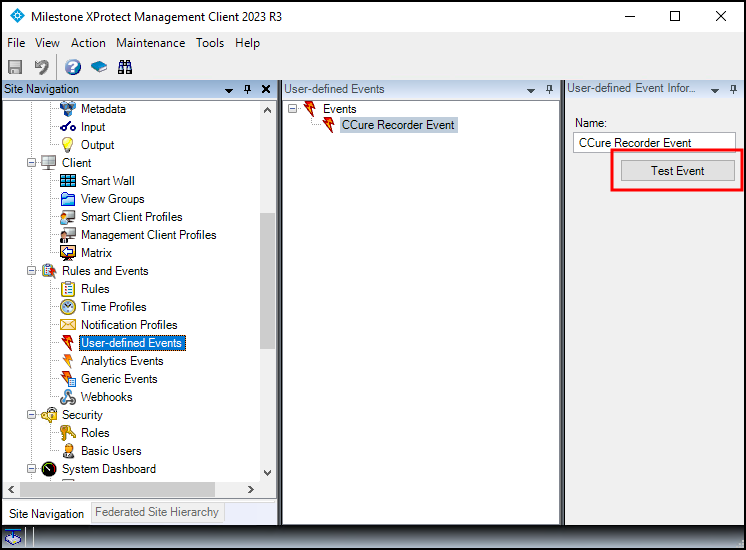
-
Go to the CCure 9000 Monitoring Station and verify the event appeared as expected.


