Export individual files in media player format
Click here to download poster.
The following steps are the last steps you need to complete to export video. At this point, you have already added video sequences to the export list and perfected the content for export.
You can export video as individual files in media player format.
Choosing this format has the benefit that the recipient doesn’t need to know how to use XProtect. Most media players can also play the exported files. You only need to have a media player installed to play exported files in this format.
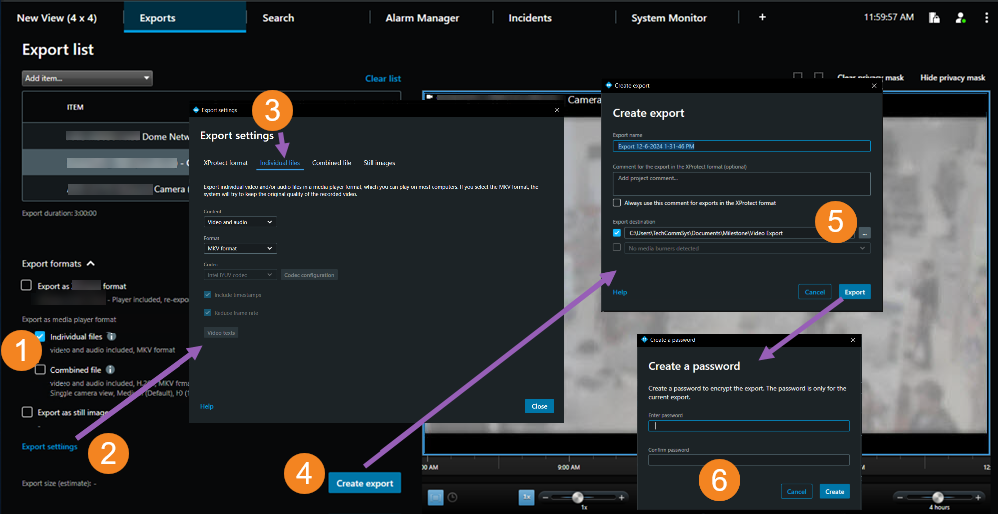
| Steps | Action |
|---|---|

|
Select the export format. |

|
Change or verify the format settings. |

|
Choose what you want to export, the quality of the export, the codec, and if you want to include timestamps. |

|
Start the export. |

|
Give the export a name, add a comment, and choose where to save the export file. Select Export. |

|
If you have chosen to protect the export file with a password, now enter a password and select Create. |
クリックまたはスキャン:
SC_PPP_ExportIndividualFilesInMediaPlayerFormat_en-US.pdf

