Check the status of the Milestone Open Network Bridge service
To view the status of the Milestone Open Network Bridge service, follow these steps.
- On the computer where the Milestone Open Network Bridge server is installed, look in the notification area. The Milestone Open Network Bridge Manager tray icon indicates the status of the Milestone Open Network Bridge service. If the service is running, the icon is green.
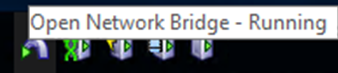
- If it is not running, the icon is yellow or red. Right-click the icon and select Start Milestone Open Network Bridge service.

