Define to restore windows and tabs when logging in
You can define if you want to restore the windows and tabs left open when you last logged out of XProtect Smart Client. With everything restored when logged in, the workspace is arranged to your preferences.
-
On the global toolbar, select the Settings and more button.
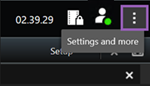
-
Select Settings.
-
On the Application tab, open the dropdown menu for the Restore windows and tabs setting.
-
Select the option that suits you best:
-
Last: Always restore all windows and tabs you had open when you logged out of XProtect Smart Client.
-
None: Never restore the windows and tabs you had open when you logged out of XProtect Smart Client.
-
Ask: When logging in, you’re asked if you want to restore your XProtect Smart Client windows and tabs from last session.

