Set up a secure connection to the hardware
You can set up a secure HTTPS connection using SSL (Secure Sockets Layer) between the hardware and the recording server.
Consult your camera vendor to get a certificate for your hardware and upload it to the hardware, before you continue with the steps below:
- In the Overview pane, right-click the recording server and select the hardware.
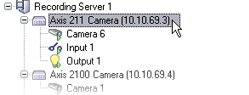
- On the Settings tab, enable HTTPS. This is not enabled by default.
- Enter the port on the recording server to which the HTTPS connection is connected. The port number must correspond with the port set up on the device’s homepage.
- Make changes as needed and save.

