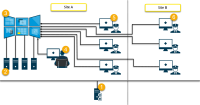Scenarios of how to configure your video wall
There is no right or wrong way of setting up your video wall. It depends on your surveillance needs and the setup of your XProtect VMS system.
Here are two examples of how you could set up your video wall:
-
Example 1: A single-site XProtect VMS system with a video wall consisting of six physical monitors.
-
Example 2: A two-site XProtect VMS system with a relatively large video wall consisting of sixteen physical monitors.
Example 1 - video wall with six physical monitors in a single-site setup
Explanation of the illustration:
- The XProtect VMS server (the Management Server) that operators and system administrators connect to when they log in to XProtect Smart Client or XProtect Management Client.
- Two unattended computers with XProtect Smart Client installed which are dedicated to driving the video wall. Six physical monitors are connected to these computers.
- The video wall and its physical monitors.
-
In this example, the control room operator has the overall control of the video wall and decides what to display. They use their own computer to control what happens on the video wall by:
- Opening the Smart Wall monitors on their own displays or monitors. Whatever action the operator takes, it is mirrored on the video wall, for example, playing back recorded video
- Using the Smart Wall control
The control room operator is typically physically present in front of the video wall, but can also located elsewhere.
-
(5, 6, 7) Operators typically have their own computers with XProtect Smart Client installed and use the Smart Wall control to push content onto a video wall. When an incident occurs, the operators can respond by sharing content with other people who are watching the video wall. Such content can be, for example, a bookmarked video sequence or an image of a suspect.
Operators may sit in front of the video wall, but can also be situated elsewhere on the same site.
Example 2 - video wall with sixteen physical monitors in a multi-site setup
Explanation of the illustration:
- The XProtect VMS server (the Management Server) that operators and system administrators connect to when they log in to XProtect Smart Client or XProtect Management Client.
- Four unattended computers with XProtect Smart Client installed which are dedicated to driving the video wall. When the number of physical monitors increase, Milestone recommends that you distribute the load across multiple computers. In this example, there are four computers with four physical monitors distributed on each.
- The video wall and its physical monitors.
-
In this example, the control room operator has the overall control of the video wall and decides what to display. They use their own computer to control what happens on the video wall by:
- Opening the Smart Wall monitors on their own displays or monitors. Whatever action the operator takes, it is mirrored on the video wall, for example, playing back recorded video
- Using the Smart Wall control
The control room operator is typically physically present in front of the video wall, but can also located elsewhere.
-
Operators typically have their own computers with XProtect Smart Client installed and use the Smart Wall control to push content onto a video wall. When an incident occurs, the operators can respond by sharing content with other people who are watching the video wall. Such content can be, for example, a bookmarked video sequence or an image of a suspect.
Operators on site A may be placed in front of the video wall, but can also be placed elsewhere, for example in other rooms or buildings.
-
Operators on site B do not have visual contact with the video wall, but they can view the Smart Wall monitors on their own displays or monitors. When an incident requires attention, they can use the Smart Wall control to push content onto the video wall.