OnGuard XProtect Access Service: MipPlugin post-install verification
Verify the MipPlugin (located on the XProtect Event Server host machine) was installed by checking the logs, following these steps:
-
Right-click the OnGuard XProtect Access Service tray icon, and select View logs from the shortcut menu.
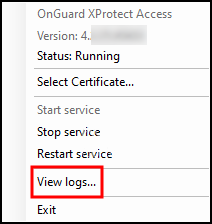
-
Choose to open the Main Logs from the log viewer application.
-
Verify that the following entries are in the log file:
Info 1 XPA Translator(s) found.
Info XPA Translator: 'LenelS2 OnGuard-4.x.xx.xxxxx' was successfully initialized.



