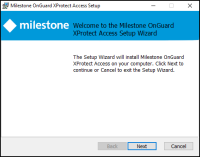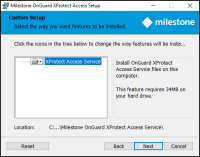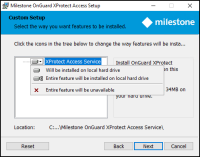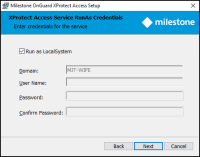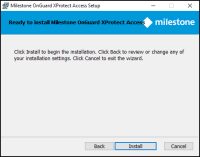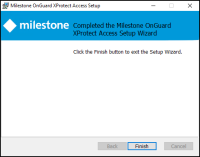Step 1: Installing OnGuard XProtect Access Service
-
Double-click the XProtectAccess.OnGuard.msi file to begin.
-
The installation wizard launches. Click Next to continue.
-
The context sensitive wizard offers to install the required components for the OnGuard XProtect Access Service. Click Next to continue.
-
Optionally, expand the server icon menu to view installation options. The Reset button returns the wizard to all default options.
-
Choose the account used to run the OnGuard XProtect Access Service. The wizard selects the LocalSystem account by default. Click Next.
-
The ready to install step confirms the wizard can begin installation. Click Install.
-
Installation is complete. Click Finish.