Smart Client access control options
-
In the upper right corner of the Smart Client is the Settings and more menu.
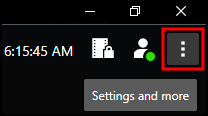
Click this icon and choose the Settings option to enter the Smart Client Settings window.
-
Select the Access Control menu in the Settings window.
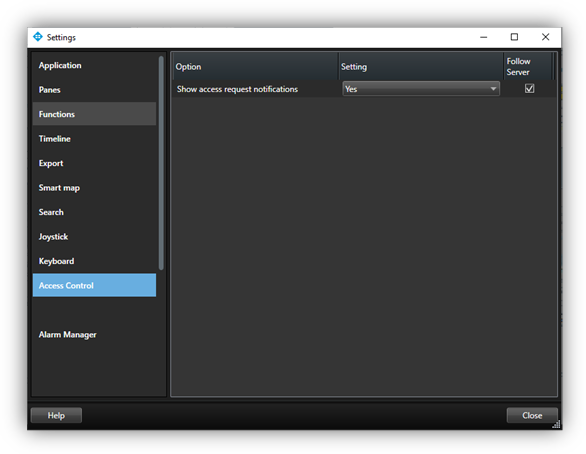
-
Choose to show or block access request notifications in the Smart Client.

