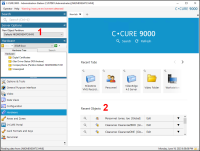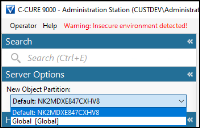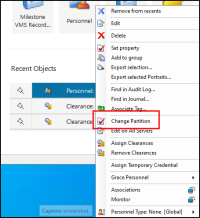CCure 9000 partitions (explained)
Personalized login can control which devices, events, and alarms users can view in the Smart Client when integrated with partitioned CCure 9000 systems. A partitioned CCure system uses logical groupings, known as partitions, to define which access panels, readers, cardholders, and users work together.
CCure 9000 requires an Enterprise CCure system to use partitions. Creating a partitioned system within CCure 9000 shouldn't be a part of installing the XProtect Access CCure integration. It's recommended to consult with an authorized CCure representative before configuring partitions or moving to an Enterprise system.
Each application server can manage a subset (one or more partitions) of the devices and personnel contained in the database.
Illustrated below is an organization with three sites, a head quarters, site 1, and site 2.
Using partitions, the guard user at site 1 can see readers, panels, and cardholders from partition 1, and the guard user from site 2 can see the devices and information from partition 2. The manager can see all devices and information, since they're in the default "Global" partition.
Viewing Partitions in CCure
The following process shows where the information about existing partitions exists within a CCure 9000 system. Please consult with your CCure representative before configuring partitions in an operational CCure system.
The default interface has several menu options that show information about current partitions.
-
The New Object Partition menu allows filtering the client's menus, options, and user privileges based on the selected partition.
-
Any menu option that provides the operator the ability to interact with individual objects, devices, or personnel can have options for that object's partition.
Map users to partitions.
-
Go to the Configuration tab in the Administration Station and search for operators in the chosen partition.
-
Add new users, Domain users, and assign partitions.
It's recommended to map users logically from your domain, to XProtect, to CCure and to their partition. This lets SSO in XProtect work with the personalized log-in feature, and with partitions within CCure, to simplify the log-in experience, while also customizing and controlling the integrated Smart Client.