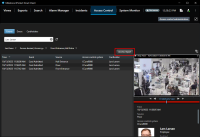Access control workspace events list
-
Go to the Access Control workspace of the Smart Client and select the Events list.
-
Select a time range, including a custom time range, or live update. Select the Live update time range to view a real-time display of access control events.
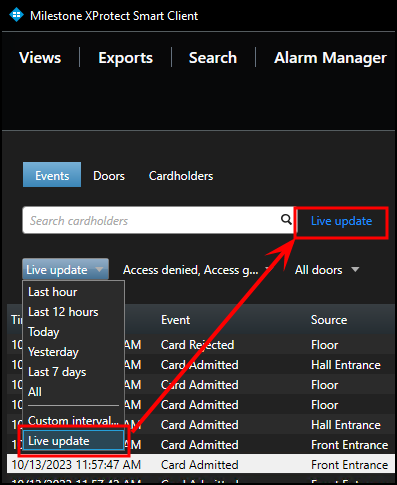
-
Filter for specific events including custom events and all integrated CCure events.
-
Open the All events list and select the Access control event… option to open the Select access control events window.
-
Select a specific CCure event from this list.
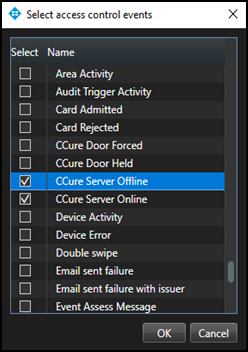
-
Filter for specific hardware devices.
-
Click the Access report button to create a PDF file of the events in the current list.
-
In the Access report window: name the report, choose a destination to save the report, include comments, and select the option to include snapshots.