Smart Client personalized login
A second login into the access control dialog is required. It occurs immediately after the standard Smart Client login dialog.
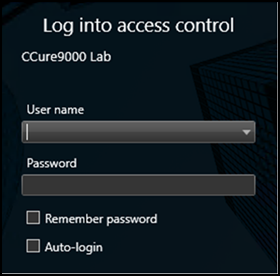
After entering the user name and password, XProtect will attempt to validate the credentials against the CCure 9000 system. If Skip this step is selected, the Smart Client is opened without using personalized login, and no XProtect Access features are available in the Smart Client. After authentication with CCure 9000, Smart Client loads a personalized configuration. The Smart Client will only display access control information from the user account that logged in during the personalized configuration login dialog. This includes:
-
Alarms related to hardware the user can view in CCure
-
Events related to hardware the user can view in CCure
-
Devices in the map element selector that the user can view in CCure
XProtect personalized login does not specifically include personalized alarm acknowledgment. Rather, as with standard “non-personalized” login, any user can acknowledge any alarm that is visible in the Smart Client. Since alarms will only be visible if the underlying device is in their personalized configuration, users can only acknowledge alarms related to hardware they can see.

