Refreshing personalized configurations
The XProtect Event Server stores personalized configurations for XProtect Smart Client users. Stored personalized configurations are cleared when the Event Server restarts. When the global configuration of the XProtect Access instance is refreshed, the Event Server updates all stored personalized configurations. Log out of the Smart Client and log back in using the personalized configuration to load the updated configuration.
If the global configuration is changed for a user who is currently logged into the Smart Client using the personalized login feature, the Smart Client application will have the following info message displayed.
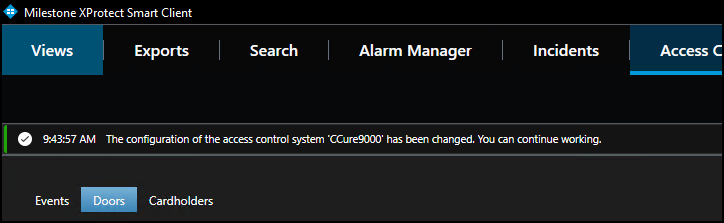
If the permissions and CCure access rights are included in the change the following message can appear:
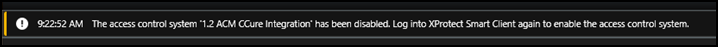
If either of these messages appear, simply follow the instructions in the message. Logging out of the Smart Client application and re-authenticating using the personalized login process will always fetch an updated configuration.

