Client components
Management Client
The Management Client is the administration interface for the VMS.
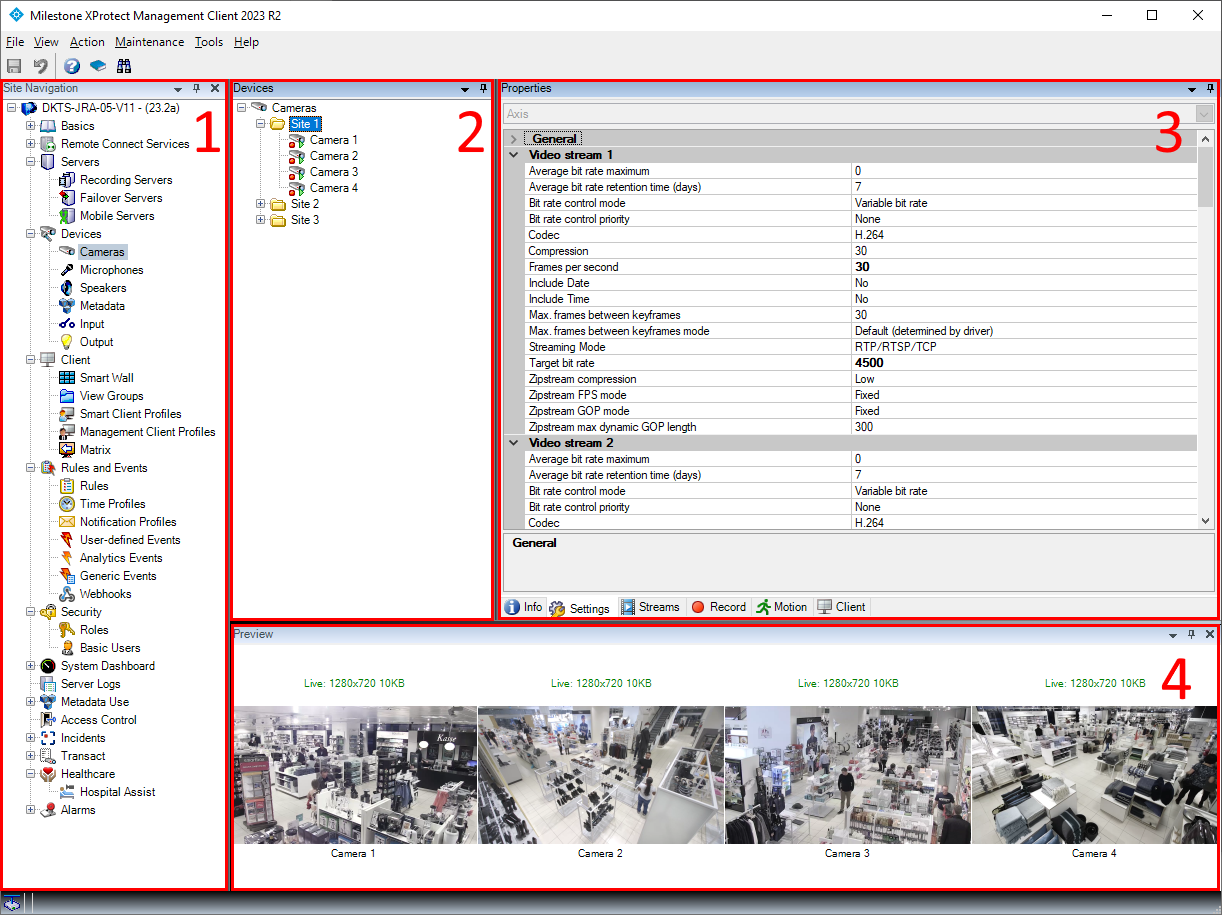
The VMS is designed for large-scale operation and the Management Client is therefore designed to be run remotely to the VMS servers, for example from the VMS administrator’s computer.
The Management Client has a “Site Navigation” area (1), where nodes for various parts or functions of the system can be selected, for instance ‘Cameras’ as shown on the screenshot above.
Selecting a node will show the settings for this node, typically in a second tree structure where more items of this kind can be selected (2). When an item is selected, the settings are displayed in the properties dialog, shown in the right side of the client (3). Since the selected items often have many settings, the settings are grouped on different tabs that are assigned to one configuration area, for instance ‘Settings’ as shown on above screenshot.
When selecting a camera or a camera group, a preview of the camera(s) is shown in the preview pane (4). By default, the preview shows up to 64 cameras at a reduced framerate to avoid putting too much load on the computer running the Management Client. To conserve bandwidth and CPU load even more, the preview pane can be closed completely.
XProtect Smart Client
The XProtect Smart Client is the main client for the VMS, offering a full set of advanced features and is designed for day-to-day use by VMS operators.
The XProtect Smart Client is designed to run on the operator’s work stations and supports hardware accelerated video decoding and multi-screen use as shown below. Furthermore, the XProtect Smart Client also supports floating windows where the client window can be resized and moved freely.
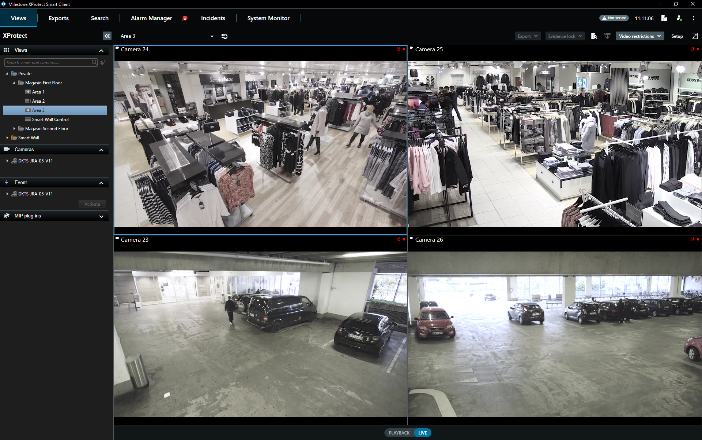
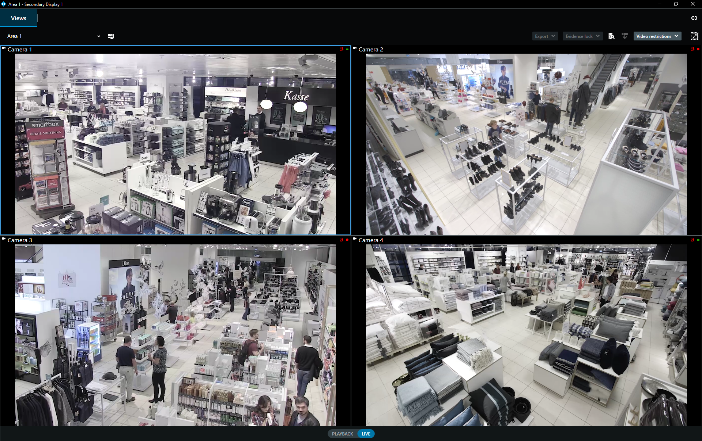
The XProtect Smart Client has different tabs dedicated to different tasks. By default, the following tabs are available:
-
Views: Live and playback
-
Exports: Exporting media from the VMS
-
Search: Searching for recordings based on search parameters
-
Alarm Manager: Alarm management
-
System monitor: Monitor state and load of servers, storage, cameras, etc.
In addition to the standard tabs, the XProtect add-on products as well as third-party integrations can add additional tabs that provide user interfaces dedicated to specific functions - for instance:
-
Incident Manager: Incident Management (included in XProtect Corporate)
-
XProtect Rapid Review: Forensic analytics solution
-
XProtect Access: Access control integrations
-
XProtect LPR: License plate functionality
-
XProtect Transact: Viewing transactional data
XProtect Web Client
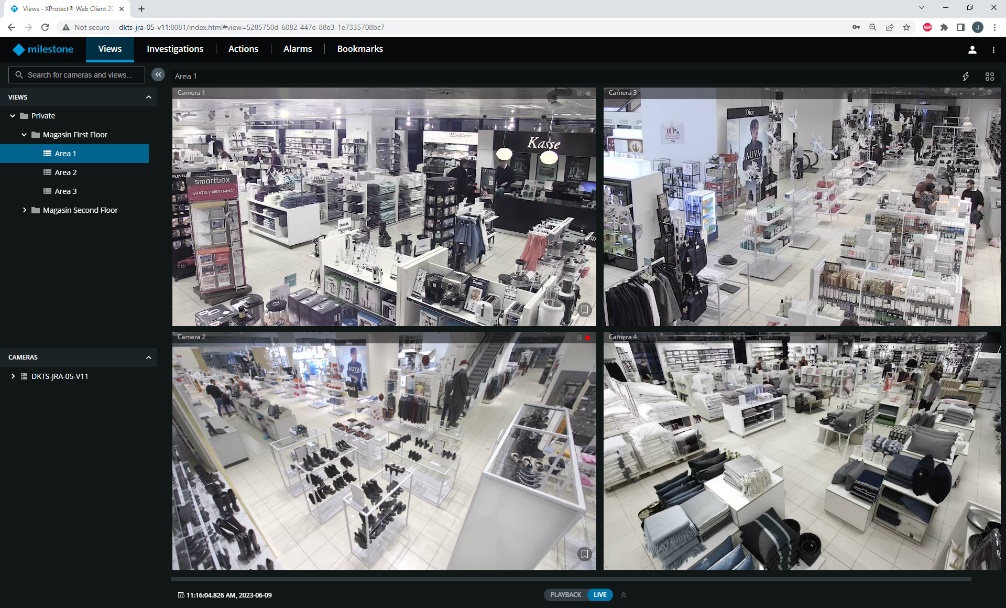
The XProtect Web Client is designed for the occasional or remote user who needs access to the VMS from a standard browser.
The XProtect Web Client layout and functionality is similar to the XProtect Smart Client but has a small feature set.
Compatible browsers can be found on the XProtect Web Client tab listed here: System requirements
XProtect Mobile
XProtect Mobile is the client designed for the user on-the-go. It offers easy access to live and playback of cameras, as well as access to doing investigations, triggering events, managing alarms, and controlling XProtect Access integrations.
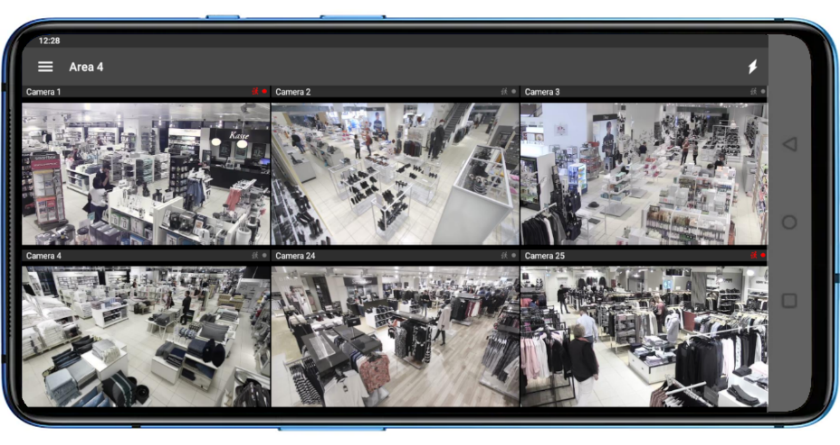
Furthermore, the XProtect Mobile can be used as a remote camera for the VMS by using the device’s built-in camera and microphone and the video push feature. When activated, the video and optionally audio from the device’s camera and microphone is streamed back to the VMS and recorded like a standard camera and microphone.
Compatible smartphone operating systems can be found on the XProtect Mobile tab listed here: System requirements

