Edge Storage used as failover recording
Connection to camera is lost
In case the network connection to a camera is lost, the recording server will register the time the connection was lost. Once the connection is reestablished, the recording server will automatically retrieve all recordings made during the period where the camera was out of reach. This ensures continuous seamless recording even for periods where the connection to the camera was lost.
Recording server is down
When the recording server is down, either due to a hardware or software fault or due to planned maintenance, recordings will be retrieved automatically for the period the recording server was offline once it is online again, just as in the scenarios about lost connection to camera described above.
To know what period to retrieve missing recordings for, in case of a failure or maintenance, the recording server keeps track of the last time it was operational. When the recording server is started again after a failure or after being stopped, it knows what period it has not been running, and thus what period to retrieve Edge Storage recordings for.
This principle also works in case a failover recording server has been configured to cover for the standard recording server. With a failover recording server configured, there will still be a small gap in the recordings for the period between the standard recording server failing or stopping and the failover recording server starting to record. This small gap can also be covered by the camera’s Edge Storage via the automatic retrieval of the missing recordings once the standard recording server starts again.
Record on motion
Normally in a VMS, to save storage space, video and audio is only recorded when motion is detected in the video. If the same should apply for failover periods covered by recordings stored in the camera’s Edge Storage, motion detection must be configured in the camera itself, and recording to the camera’s Edge Storage must be configured to only record when the camera detects motion. This ensures that only relevant video and audio is being recorded and later transferred to the VMS. In addition, this will result in a faster transfer once the failure is resolved.
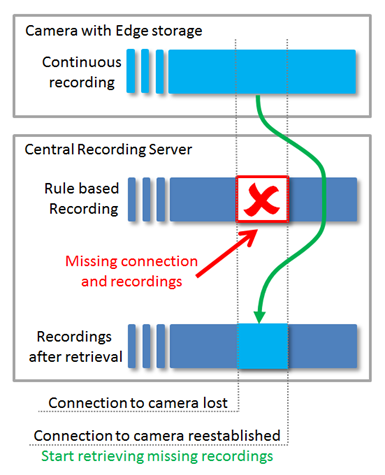
Edge Storage retrieval illustration – system or network failure
The camera records to its Edge Storage, either continuously or based on the camera’s motion detection, schedule, or external events.
When the VMS detects that recordings are missing for a period due to a failure or missing connection to the camera, the recording server retrieves the recordings from the camera’s Edge Storage once the failure is resolved or the connection restored.
Retrieval of the recordings can take some time to complete:
-
The missing video and audio may cover a larger period and thus constitute a sizeable amount of data
-
Live and/or recording streams are being continuously retrieved at the same time, which may prolong the time it takes to retrieve the camera’s Edge Storage
recordings
Once recordings are retrieved, they will be stored in the recording server’s media database and be available for seamless playback in the clients.

