Testing with XProtect
After adding the device and configuring the settings, if you still do not get video/audio stream either in Management Client or in Smart Client, you can try check one of the following:
Make sure that the selected Codec matches the one on the device. Consult either the device’s Web page or the documentation.
If “RTP/UDP” or “RTP/UDP multicast” is selected as Streaming Mode, make sure that the UDP packets sent from the device to the Recording Server machine are not blocked by a firewall. For testing purposes you can try disabling the Windows Firewall and see if that fixes the problem.
If you experience regular periodic interruptions of the video/audio stream try changing the “Keep Alive type” to see if it helps. There is no way of knowing the correct “Keep Alive type” for a specific device other than receiving this info from the manufacturer.
You can try to verify that the Universal driver uses the correct URL by looking at the RTSP requests in Wireshark (https://www.wireshark.org/).
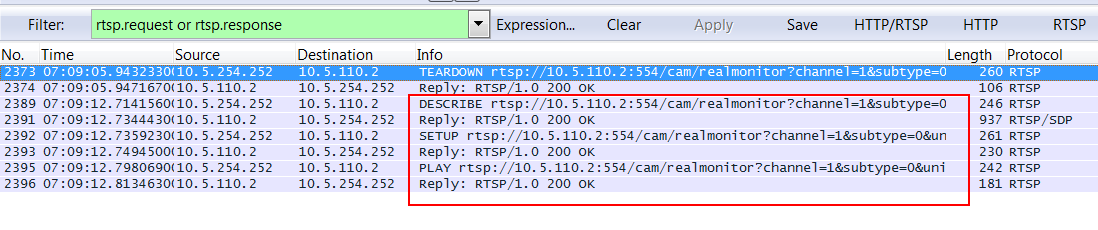
You should see a DESCRIBE, SETUP and PLAY request using the URL specified in the settings. You can try to play this same exact URL in VLC (see Testing with VideoLan Player (VLC))

