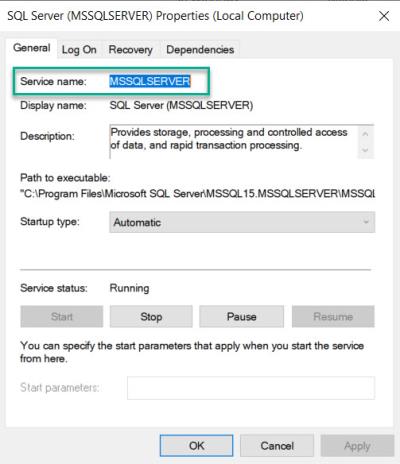View the SQL Server instance name
This section is only relevant if you want to use an internal SQL Server instance.
XProtect Management Server Failover uses a hardcoded name for the SQL Server instance name MSSQLSERVER and, If the instance name differs, the configuration will fail.
You must check the SQL Server instance name on both nodes.
-
Open the Start menu, and enter services.msc to open Services.
-
Scroll down to SQL Server [Display name].
-
Right-click the service and select Properties. On the General tab, the value in the Service name field is the instance name.