Required and optional XProtect VMS components
Depending on the size of your VMS installation and resources, you can configure XProtect Management Server Failover in different ways. You can install the following system components on Node 1 and Node 2 in a domain or workgroup environment:
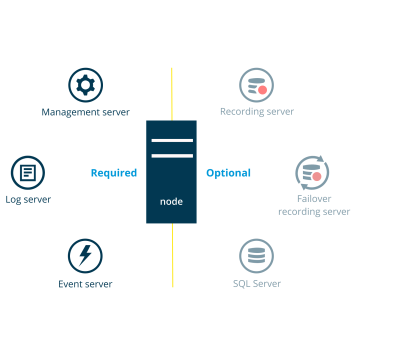
On the failover cluster nodes, you must install:
-
XProtect Management Server
-
XProtect Event Server
-
XProtect Log Server
Additionally, you can install the following system components:
You can use internal or external SQL Server instances.
To use an internal SQL Server instance, you must install SQL Server on both nodes. When using an internal SQL Server instance, XProtect Management Server Failover replicates the contents of the SQL Server databases and triggers failover if the SQL Server instance fails.
If you have a large VMS installation, you can use an external SQL Server instance and exclude SQL Server from the failover cluster. In this scenario, the XProtect Management Server Failover solution does not monitor and replicate the SQL Server databases. Milestone recommends regular backups of the SQL Server databases as a disaster recovery measure.
You can install a recording server on one or both nodes.
XProtect Management Server Failover does not provide failover for the recording server. You must configure the failover recording server yourself.
See Prerequisites for running a recording server or failover recording server on the cluster nodes.
You can install a failover recording server on one or both nodes.
If you have limited resources, you can use the failover cluster nodes to host a recording server and a failover recording server. You configure the failover recording server from XProtect Management Client.
For system resiliency, Milestone recommends installing the recording server on Node 2 and the failover recording server on the Node 1.
When part of the failover cluster, the failover recording server can work only in a Hot standby setup.

