Configure the Management Server service as a generic service in the failover cluster
Descriptions and illustrations might differ from what you see on your screen.
- On the last server on which you have installed the management server, go to Start > Administrative Tools, open Windows' Failover Cluster Management. In the Failover Cluster Management window, expand your cluster, right-click Roles, and select Configure Role.
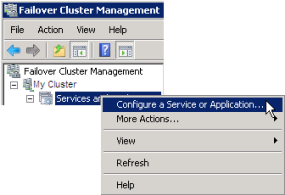
- In the High Availability Wizard, select Next.
- On the Select Role page, select Generic Service and click Next.
- On the Select Service page, select the Milestone XProtect Management Server service and click Next.
- On the Client Access Point page, specify the name (host name of the cluster) that clients will use when accessing the service. The host name must be different from the name of the cluster. Click Next.
- On the Select Storage page, click Next as no storage is required for the service.
- On the Replicate Registry Settings page, click Next as no registry settings are to be replicated.
- On the Confirmation page, click Next after you have verified that the cluster service is configured according to your requirements.
- On the Configure High Availability page, click Next.
- On the Summary page, click Finish to complete configuration of the management server as a generic service in the failover cluster.
- Right-click the role you just created and click Add resource > Generic Script. Select Milestone XProtect Event Server to add the Milestone XProtect Event Server service as a resource to the Milestone XProtect Management Server Cluster service.
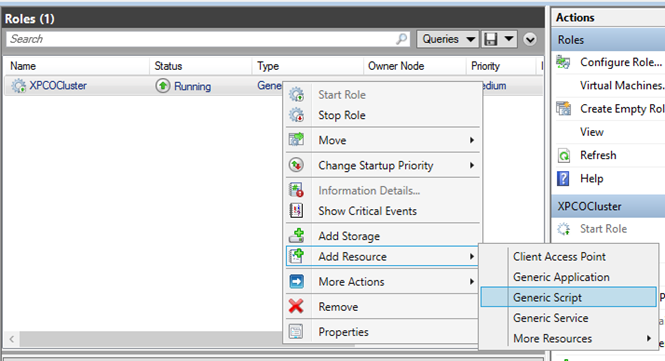
- Repeat step 11 and add all required services in the cluster, for example the Log Server. The Milestone XProtect Event Server and the Data Collector server should both be added as services to achieve an optimal deployment. Additionally, the Milestone XProtect Event Server should be set as a dependent service of the management server to ensure the event server also will stop when the management server is stopped.
- All added services are displayed in the bottom pane of the window.
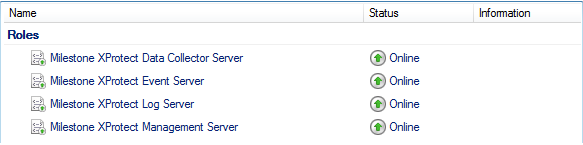
Update the cluster URL
When doing configuration changes, on the Microsoft Failover Cluster Manager, pause the control and monitoring of the service so the Server Configurator can make the changes and start and/or stop the Management Server service. If you change the failover cluster service startup type to manual, it should not result in any conflicts with the Server Configurator.
On the Management Server computers:
- Start the Server Configurator on each of the computers that have a management server installed.
- Go to the Registration page.
- Click the pencil (
 ) symbol to make management server address editable.
) symbol to make management server address editable. - Change the management server address to the cluster role name hosting the Management Server, for example http://MyCluster.
- Click Register.
On computers that have components that use the Management Server (for example, Recording Server, Mobile Server, Event Server
- Start the Server Configurator on each of the computers.
- Go to the Registration page.
- Change the management server address to the cluster role name hosting the Management Server, for example http://MyCluster.
- Click Register.

