Metadata
ONVIF and ONVIF16 drivers support Metadata Bounding Boxes for devices that report Metadata support. The device needs to implement Media Service and/or Media2 Service.
A device with Metadata support will have at least one Metadata Configuration returned in the result of ‘GetMetadataConfigurations’ request. The first configuration from the returned list is used for all media profiles that do not have one already assigned.
There is a Metadata channel corresponding to each video channel. Each Metadata channel can be started or stopped individually and has a single Metadata stream with configurable settings in Management Client:
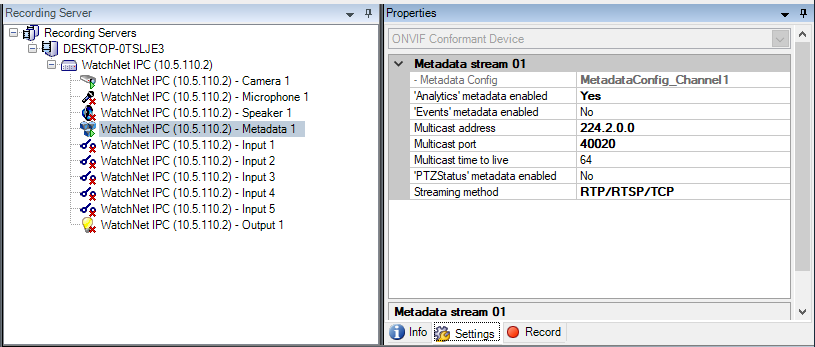
For the metadata channel to show up, there needs to be a Metadata configuration available in the Media Profiles returned as response to GetProfiles.
Or if such is not available, GetMetadataConfigurations must return at least one configuration, then ONVIF Driver will try to add it to the media profile using AddConfiguration or AddMetadataConfiguration.
|
Setting name |
Possible values |
Value taken from device |
Affected features or Important notes |
|---|---|---|---|
|
- Metadata Config |
Name of the Metadata configuration being used. |
✓ |
Read-only parameter, used for information purposes. |
|
Streaming method |
Default value: RTP/UDP |
× |
The streaming method will always have "RTP/UDP" and "RTP/RTSP/HTTP/TCP" in the list. The other values depend on the device. If the device supports them, they will be listed. The streaming method list is the same as video streaming methods without "HTTP snapshot" value. |
|
Multicast address |
-- Default value: the same as the one from device. |
✓ |
Dynamically taken from the device. If the device does not support multicast for metadata, multicast settings for metadata will not be shown in the product. The value will be used only when “RTP/UDP multicast” method is selected. |
|
Multicast TTL |
[0,255] Default value: 0 |
✓ |
Dynamically taken from the device. The value will be used only when “RTP/UDP multicast” method is selected. |
|
Multicast port |
[0,65535] Default value: 0 |
✓ |
Dynamically taken from the device. The value will be used only when “RTP/UDP multicast” method is selected. |
|
✓ |
[Yes, No] Default value: No |
✓ |
Dynamically taken from the device. Enable analytics metadata streaming. |
|
'Events' metadata enabled |
[Yes, No] Default value: No |
✓ |
Dynamically taken from the device. Enable events metadata streaming. |
|
'PTZStatus' metadata enabled |
[Yes, No] Default value: No |
✓ |
Dynamically taken from the device. Enable PTZ status metadata streaming. |
✓
Sometimes devices report having multicast settings for Metadata but do not actually support multicast streaming of Metadata.In order to successfully receive and show Metadata Bounding Boxes, the following requirements might need to be fulfilled:
-
Date/Time settings on the device and RS should be synchronized. Failure to do so will result in the following message in Smart Client:
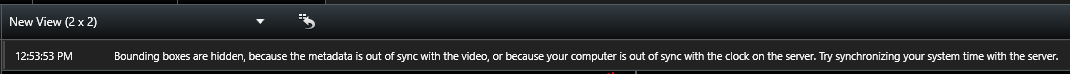
“Bounding boxes are hidden, because the metadata is out of sync with the video, or because your computer is out of sync with the clock on the server. Try synchronizing your system time with the server.”
-
Video Analytics functionality might need to be enabled from the device’s web page
Metadata Bounding Boxes appear in Smart Client in the following way:
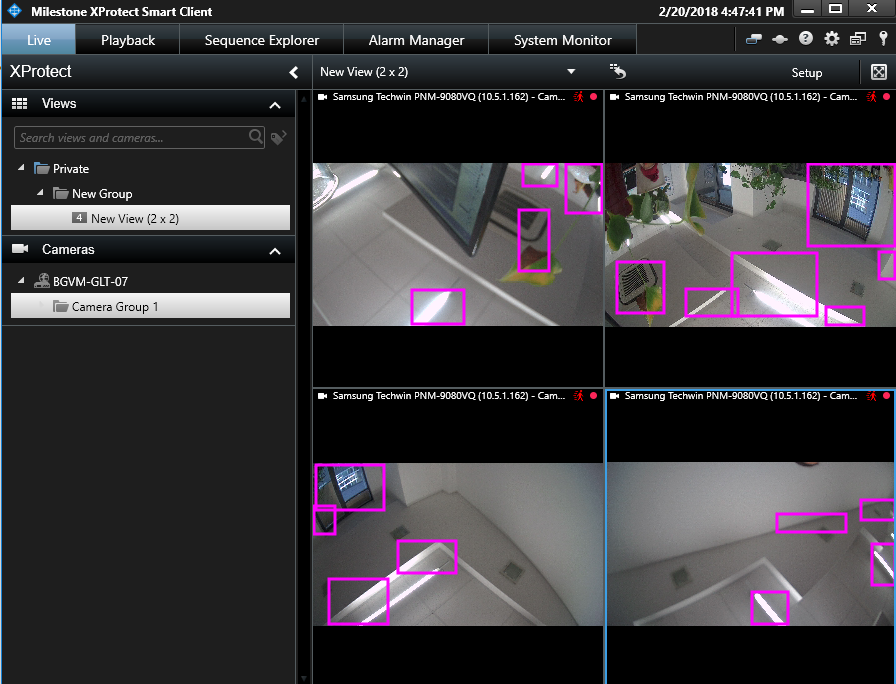
Currently the ONVIF driver supports handling metadata in whole finished XMLs. The ONVIF Streaming Specification states in section ‘5.1.2.1.1 RTP for Metadata stream” that there is no limitation on the size of the XML document, and it can be continuously appended with new data. The specification recommends closing the XML and starting new one at most at 1 second intervals. Due to the specifics of the internal handing in XProtect, it will not parse an XML document that is not complete and closed. This means that some analytic events might get processed too late and in the specific case of bounding boxes - not displayed at all. As the data is parsed late, the timestamp of the bounding box will be too far in the past and will be skipped as invalid. Due to this limitation, we recommend when sending the metadata to close the XML as soon as possible. In best case scenario to have the whole XML in one RTP packet.

