Detecting Factory Default State
While a device is being added to a Recording Server, the driver will attempt to determine whether the device is in Factory Default State. If so, the VMS will prevent the user from adding the device, and will prompt them to perform an initial configuration procedure on the device:
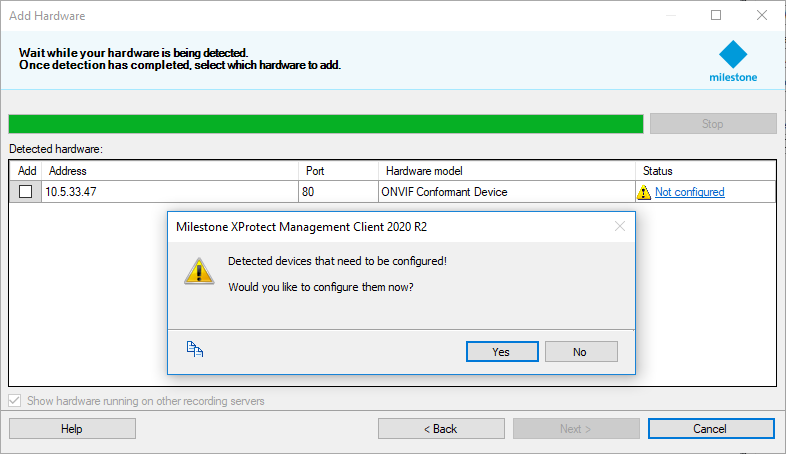
The user will have the opportunity to configure the device with administrator credentials in order to transition to Operational State:
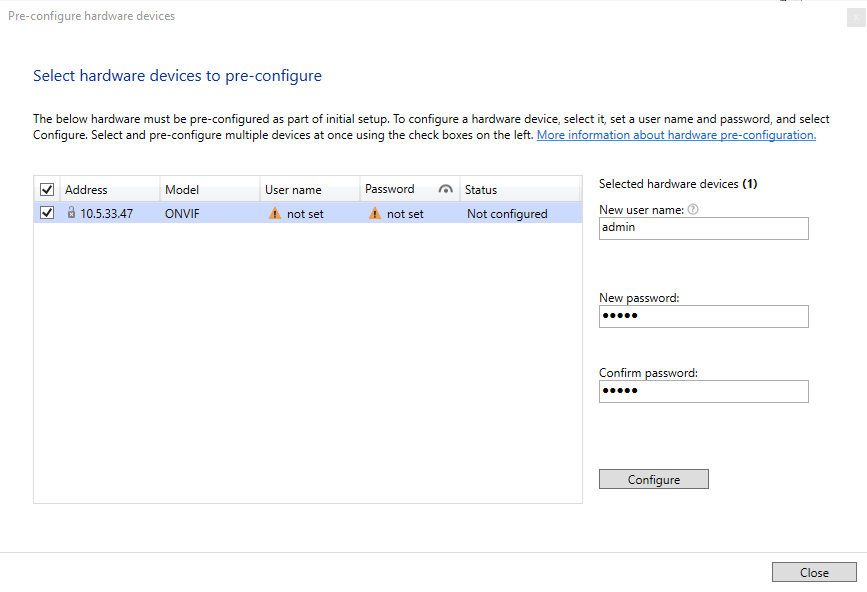
Upon clicking “Configure”, the device will be configured into Operational State:
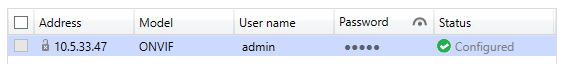
Once the device is in Operational State, and the pre-configuration dialog is closed, it can be added to the Recording Server as usual:
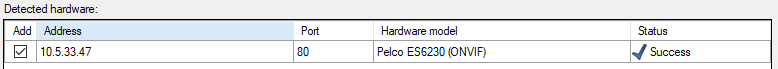
Technical details
The driver will consider a device to be in Factory Default State if the following conditions hold true:
-
A successful call to GetUsers with empty credentials
-
And either:
-
No users were returned by GetUsers, or
-
One user was returned, having UserLevel of Administrator
-
In the case where an administrator user already exists on the device, its name will be forwarded to the VMS, allowing the VMS operator to set a password on the existing administrator user.

